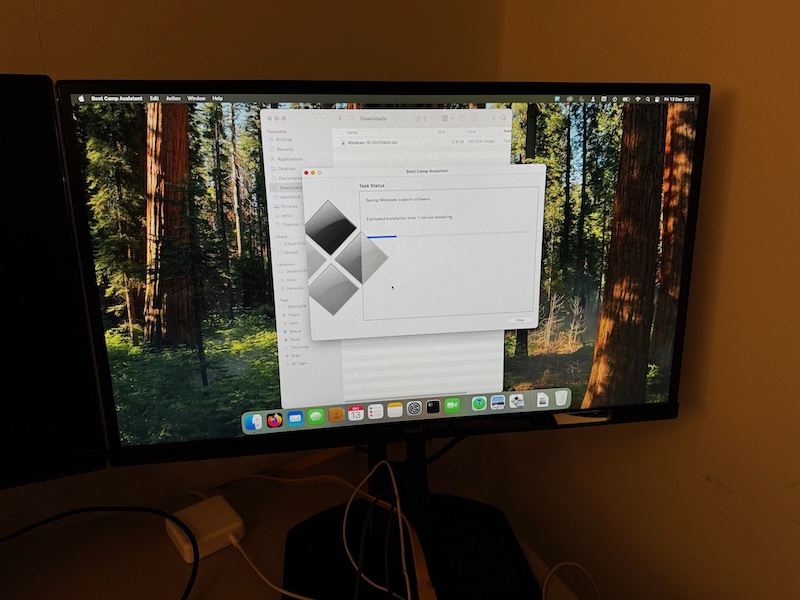'New' Casual Gaming Setup
Posted on zo 15 december 2024 in homelab
Once in a blue moon I feel the urge for computer gaming. It is just running old titles to relax and kill some time. I game so rarely that the complete setup to game on mostly disappears between sessions. Parts get reused for other projects, disks get wiped, etc. Gaming is mostly done on X-mas break, once a year.
So while watching an aviation series on National Geographic, I remembered a long time ago I took the time to set up a three display computer to run a flight simulator. That was kinda cool, right?
Off I went to the attic to find the screens in storage. It is a set of three full hd displays. Very nice, but since replaced by 4k screens for professional use. I took them down and put them on a spare desk.
But then I tried to remember on which computer I ran this stuff. I think it was an old Mac Pro with Xeon CPU's. These machines were nice at the time, but the powerbill was impressive. So all that is left of that machine is the video adapter.
With that not being an option, I considered using on the old Dell pc's I picked up once. These are Pentium III era machines. This would be feasible for really old games, but flight simulator on three screens: not so much I guess.
Then I remembered Macbook Pro machines have been capable of running 3-4 screens for some time. And I have a nice collection of old Macbooks, each with their specific problems. One of these has a borked internal display. But it has a nice six core i7 CPU and 32 GB of RAM.
So I booted it up, connected a single external display and tried installing windows 10 using Apple Bootcamp. This started out fine, but after reboot, windows initially only used/detected the internal LCD display. Which is borked. Hmmmmm....
While I was opening and closing the screen, I noticed the screen would actually work fine, with the lid almost closed. Great, I get to install windows in a really inconvienant angle. But the prospect of actually being able to use this otherwise fine hardware for my casual gaming needs pulled me through.
With that out of the way, windows setup was finished, steam was installed and three HDMI connected screen were connected succesfully to the macbook using too much dongles. Yes, the great era of Macbook only having USB-C ports because of some silly form over function choices at Apple!
But the machine is now running a legal copy of windows to ensure proper updates and steams games are downloading to an external disk. Now to find the flight simulator game again. I found X-Plane 11 in my Steam library, but I think I had something else too at the time. So remembering what is next on my casual gaming task list! And trying to run XPlane ofcourse.